Hello Bar is a neat WordPress notification bar plugin that helps you grow your email list, push offers, build your social following, or just keep your users up-to-date. But neat as it is, it suffers from what many consider to be a major flaw:
It isn’t free!
I respect developer’s need to make a living, but when there are so many great free Hello Bar alternatives out there, it’s hard to justify spending $5 per month in perpetuity for Hello Bar.
So, if you’re interested in some WordPress notification bar plugins that offer similar functionality to Hello Bar without the monthly subscription, keep on reading for some of my favorites…
1. Top Bar
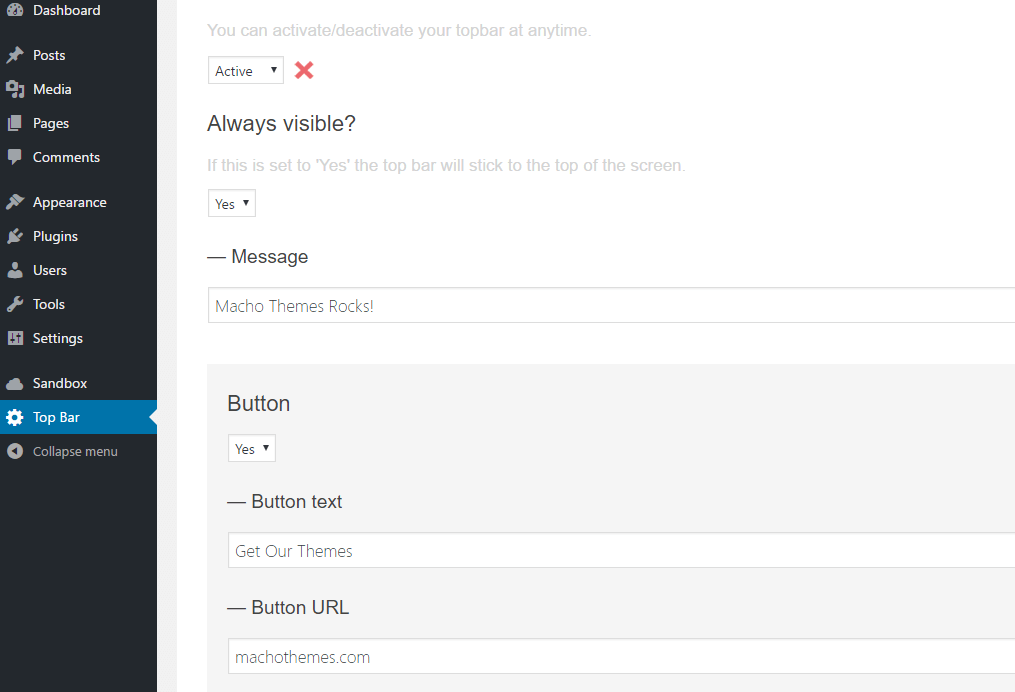
Overview
Top Bar creates absolutely gorgeous notification bars, which is why I’m putting it at the top of the list.
It’s also incredibly easy to use. Just install, activate the bar, choose its visibility, pick a color, and then add your message and button text. Once you save your changes, you have a beautiful notification bar.
Top Bar Pros
Top Bar is crazy easy to use, which has both positives and negatives. The positives are obvious.
Top Bar Cons
The negatives? All it does is create notification messages or CTAs – you can’t create email opt-ins like Hello Bar.
If you need email opt-in notification bars, keep reading for some notification bar plugins that offer that feature.
2. Notification Bar for WordPress
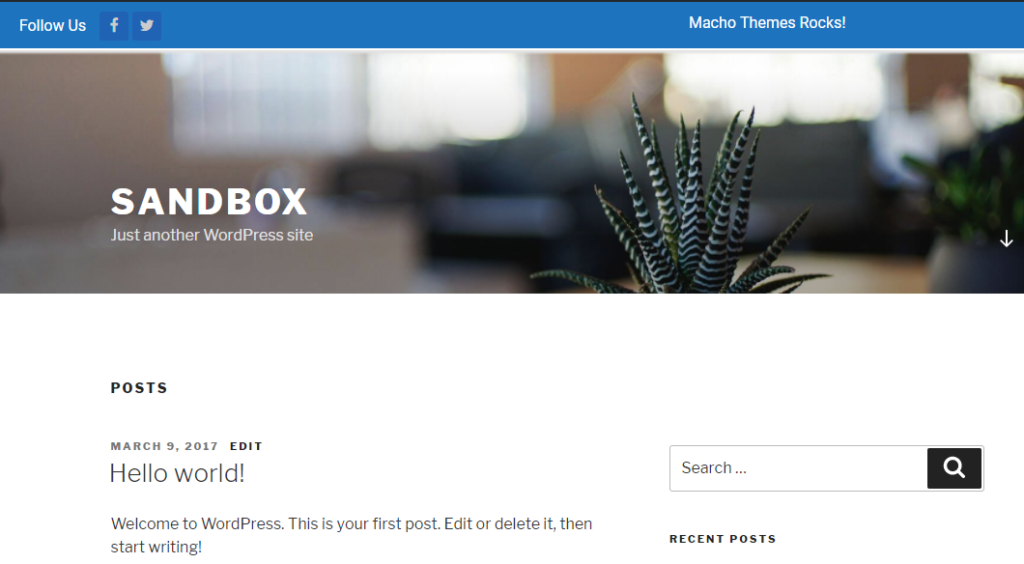
Overview
Notification Bar for WordPress rivals Top Bar and Hello Bar in terms of design. And it also tacks on the much-needed email opt-in functionality that Top Bar lacks.
When you activate the plugin, you can quickly configure what information to display on your notification bar.
Notification Bar for WordPress Pros
While it lacks the A/B testing to make it a true 1-to-1 Hello Bar alternative, it does pack in a variety of notification types for:
- Email opt-ins
- Social follow buttons
- Regular text
- A scrolling feed of your latest posts
And then you can also configure a variety of colors and fonts, as well as the order of your social icons.
You can also add controls to limit the display of your notification bars by device, as well as the number of times individual users will see the notification bar.
Notification Bar for WordPress Cons
The only frustrating thing is that there’s no easy way to add a CTA unless you use custom code, which is a disappointment.
3. Sumo Smart Bar
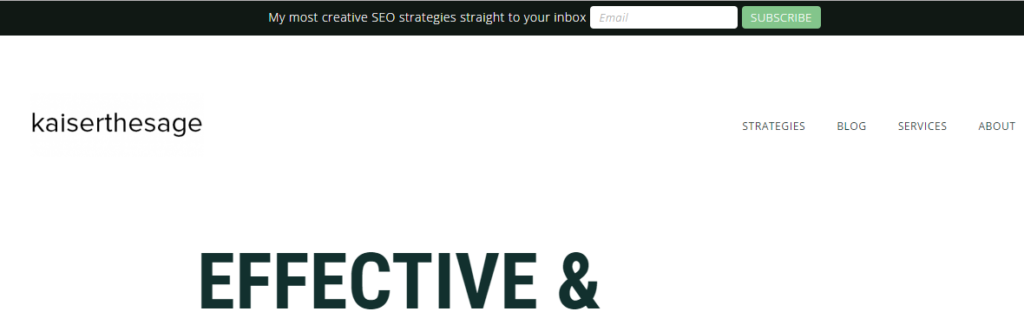
Overview
Sumo Smart Bar is part of the Sumo suite of marketing apps. That means you can’t install it by itself – you’ll need to install the Sumo plugin and then activate the Smart Bar from inside the plugin.
While that’s a bit frustrating, Sumo Smart Bar is one of the best free Hello Bar alternatives because it allows you to create all the important types of notification bars.
Sumo Smart Bar Pros
You can choose from:
- Email opt-ins
- Social media follow buttons
- CTAs
- Your latest blog posts
And if you go with the Pro version, you can even get A/B testing…though you’ll actually end up paying more than you would for Hello Bar.
Sumo Smart Bar Cons
The only downside of the free version is that you’ll have to put up with Sumo branding.
4. MailChimp Top Bar
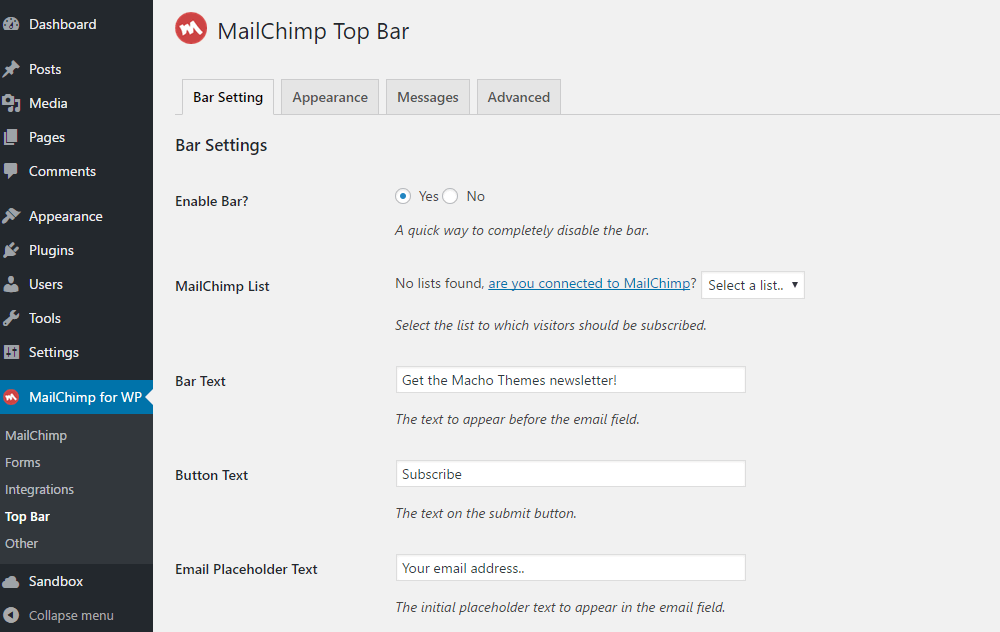
Overview
This plugin is limited in its uses…but if you’re using MailChimp and want to use your notification bar to collect email opt-ins, this plugin gives you a simple way to do just that.
You will need the free MailChimp for WordPress plugin as well. But once you activate that plugin and set up your MailChimp account, you can create a notification bar opt-in with just a few clicks.
5. WP Notification Bars
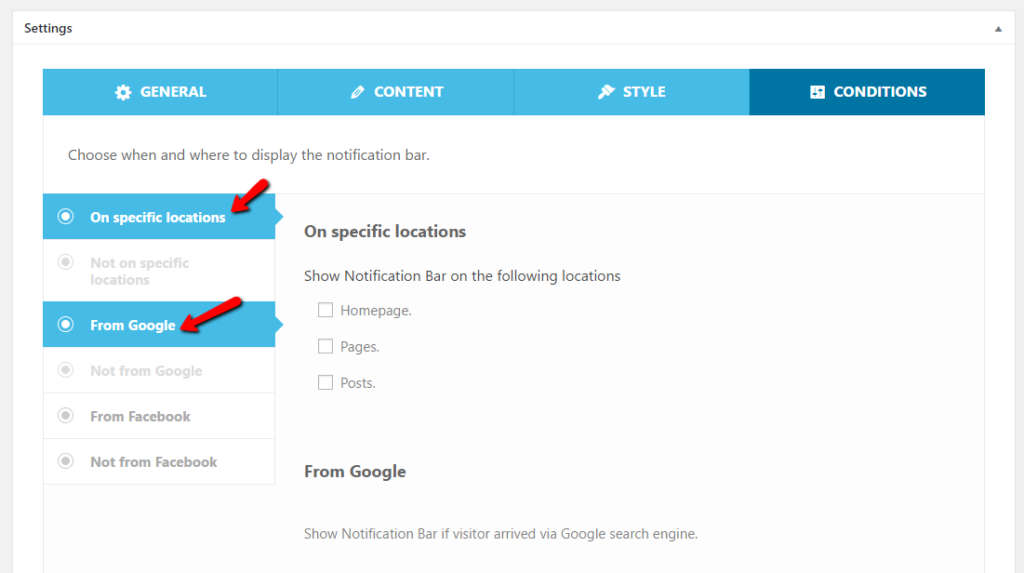
Overview
WP Notification Bars is a freemium notification bar plugin from MyThemeShop.
In the free version of the plugin, you can create unlimited notification bars with custom code or CTAs. There isn’t an email opt-in or social follow functionality in the free version, tough.
But the free version does let you set up some helpful page-level targeting options. For example, you can opt to only show your notification bar on posts, or a few other combinations.
And you can also opt to only show the notification bar to users who come from Google and/or Facebook, which is another helpful feature.
WP Notification Bars Pros
If you go with the pro version of the plugin for $29, you’ll also get the ability to create:
- Email opt-ins
- Social follow buttons
- Countdown timers
- Post feeds
- Search forms
And you’ll also get more detailed targeting options in the form of the ability to target notification bars to specific posts (rather than all posts like the free version).
If you want advanced targeting options, WP Notification Bars Pro is definitely the best alternative to Hello Bar.
6. WordPress Notification Bar
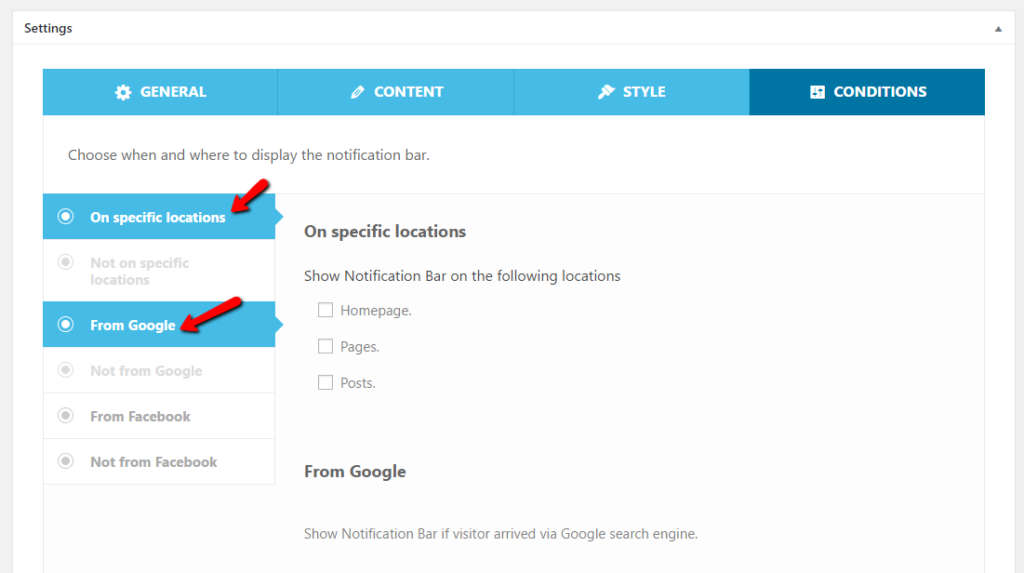
Overview
WordPress Notification Bar is a simple notification bar plugin that lets you quickly get up and running with a basic CTA notification bar.
Pretty much all you need to do is enter the text for your message and button, choose whether or not to make the notification bar sticky, and pick a background color.
WordPress Notification Bar Pros
Pretty much all you need to do is enter the text for your message and button, choose whether or not to make the notification bar sticky, and pick a background color. Then, once you save your changes, your notification bar will be active.
WordPress Notification Bar Cons
The design is a bit dated, but workable. Again – it’s a bit limited because you lack email opt-ins, social follow buttons, or A/B testing. But if all you need is CTAs, it’s a nice simple option.
Wrapping Things Up
Hello Bar is a great tool – I have nothing against it. But its 25 interaction limit on the free plan doesn’t make it very effective unless you’re willing to pay.
So unless you specifically need the A/B testing functionality offered by Hello Bar, you might be able to save some money by going with one of these alternative WordPress notification bar plugins.
For the most full-featured alternative, my recommendation is WP Notification Bars Pro from MyThemeShop. But for a basic, stylish notification bar, then Top Bar or Notification Bar for WordPress are both great options.

